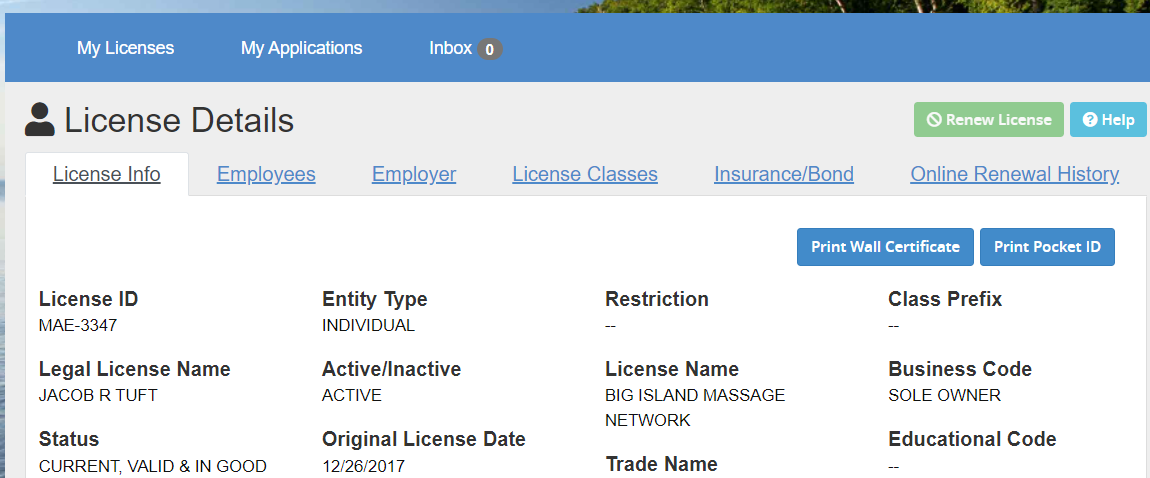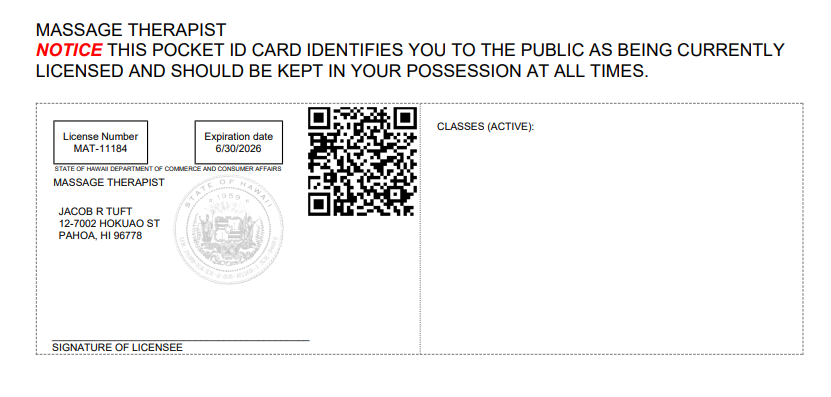A few years back, they stopped sending our licenses in the mail. You have to log in and download it now. According to Hawaii law 16-84-15C, it is supposed to be on display in your office or on your person if you are doing an outcall.
Here’s how to print a copy:
Login in to https://mypvl.dcca.hawaii.gov/
Click your license number
You want to print the “Pocket ID” not the “Wall Certificate”. Its a little counterintuitive but pocket ID is your actual license and is what needs to be displayed at a minimum in your treatment room. You can display the wall certificate if you like having certificates on the wall, but what is required by law is the “Pocket ID”
It looks like this :
It needs to be signed to be valid. You can use a free app like Adobe Fill and Sign, or print a copy, sign it, and take a photo and then upload that photo to the note system.